The Steering Wheel Manipulation Techniques
The Steering Wheel Manipulation Techniques
The steering wheel components
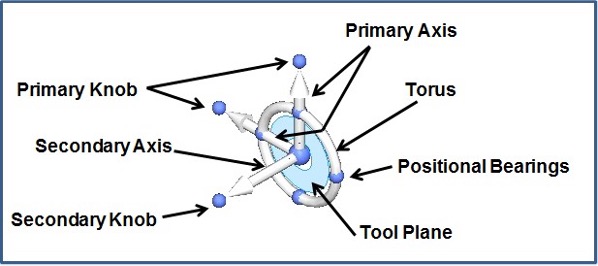
Positioning the steering wheel
Swap the primary and secondary axes
1. Hold the Shift key down.
2. Click the steering wheel plane.
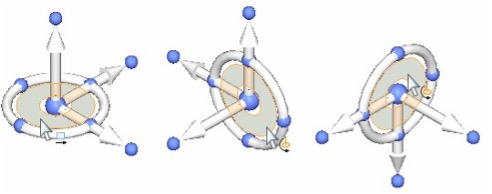
• Steering wheel will cycle through the 3 different planes.
Change the direction of the primary axis at 90° increments
• Click a cardinal point on the steering wheel torus.
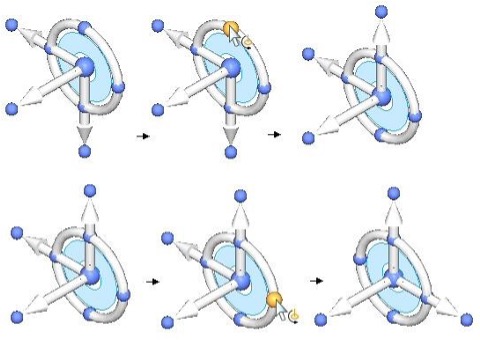
Change the direction of the primary axis at a user-defined angle
1. Hold the Shift key down.
2. Click the axis knob.
3. Move the cursor to define the angle or type an angular value in the dynamic edit box.
4. Press the Tab key.
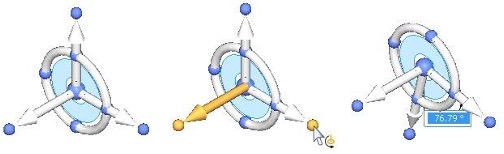
Change the direction of the primary axis using a geometric keypoint
1. Click the primary axis knob.
2. Move the cursor over the target keypoint and then click.
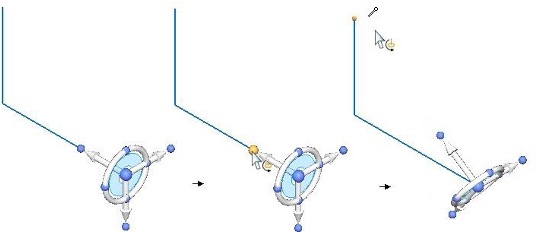
Change the axis direction at a user-defined angle
1. Hold the Ctrl key down.
2. Click the axis knob.
3. Move the cursor to define the angle or type an angular value in the dynamic edit box.
4. Press the Tab key.

Maintain a steering wheel orientation at a different location
• Hold the Shift key down and drag the steering wheel origin to the new location. If you drag the steering wheel origin near an edge midpoint, the origin snaps to the midpoint. Click to position the steering wheel at the midpoint or continue dragging the origin to another location.

May 10, 2024

