Solid Edge Settings and Preference Wizard
Solid Edge makes it easy to collect user interface settings and customizations. This is done by using the Settings and Preferences Wizard from the start menu of Windows. Also, this message below appears after installing a new version of Solid Edge and can trigger the use of this same utility.
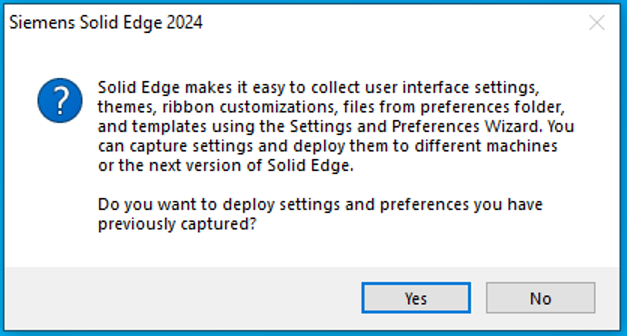
This is found in the Start menu of Windows under Siemens Solid Edge ….

The settings and preferences wizard helps you backup and reuse all your customization and configuration of Solid Edge. When using this utility and clicking the ‘Finish’ button, a compressed *.sepref file is created. This file, which should not be renamed and moved after creation, can be unzipped with 7zip if needed (to retrieve a file embedded in it for example).

When capturing, it is recommended to select all options. If you know your templates are already backed up from the server, you can deselect the last option.

The typical use for the sepref file though is to deploy it after changing computer or in order to share settings with another user. Also, since SE 2024, it is now possible to deploy an sepref file created with an earlier version like SE2023 for example.

When deploying, it is recommended to check the first option as it will apply the same settings to your current install of Solid Edge (options, file locations, what is checked and unchecked,…). The second option will apply your customization (theme, recent files, other user related data).
The third option is less critical if you copy configuration files like the material table on your server. Though If you have modified configuration files in C:\Program Files\Siemens\Solid Edge 20xx\Preferences, you should check that 3rd option. And similarly, the fourth option is only useful if you want to rewrite your template files in C:\Program Files\Siemens\Solid Edge 2024\Template.
The fifth option creates a backup of the current state to you can go back to it if you change your mind or if something is wrong after deployment.


The two last ‘Restore’ options are similar to uninstalling and reinstalling (after having changed the language of the operating system for example). I personnally prefer to uninstall and reinstall.
October 24, 2023

