Solid Edge Quick Tip - How to retrieve your SESysinfo.log file information
1. Go to the C:\Program Files\Siemens\Solid Edge XXXX\Program folder, where XXXX in the version.
2. Run the executable file named “SESysInfo.exe”
3. In the SESysInfo window that appears, make sure to check on “Show Display Info” and “Show System Info” as indicated in the image below.
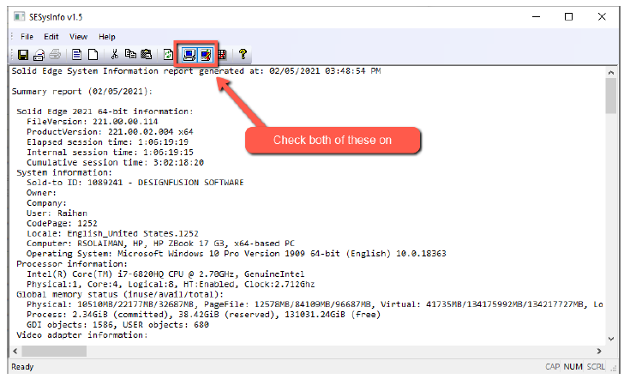
4. Save the file, it should save as SESysInfo.log.
5. Please send this file to the support team when requested.
Solid Edge Quick Tip - How to retrieve your SESysinfo.log file information
September 6, 2024

