How to create an account to access the Siemens Support page
To create a new account for accessing the Siemens Support page, follow these steps:
- Visit the Siemens Support Center: Go to the Siemens Support Center website at https://support.sw.siemens.com.
- Click on "Create an account": On the top right corner of the page, you will see a "Log In" link. Click on the link.
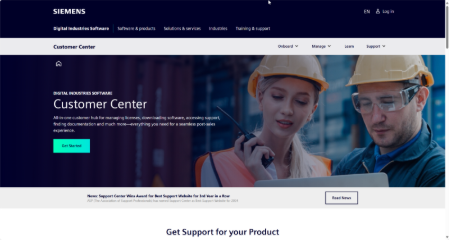
- On the Log in form, under Continue, you will see: Don’t have an account? Followed by a Create one link. Click on this link.
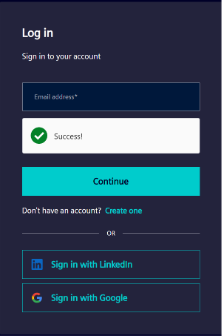
- Fill out the registration form: You will be asked to provide some basic information such as your name, email address, company name, and password. Make sure to fill out all the required fields.
- Verify your email address: After submitting the registration form, you will receive a verification email from Siemens. Click on the verification link in the email to activate your account.
- Login to your account: Once your account is activated, you can log in to the Siemens Support Center using your email address and password.
Alternatively, if you have a Webkey account, you can use the same email address and password to access the Siemens Support Center. If you don't have a Webkey account, you can create one by following the same steps as above.
It's also important to note that some Siemens products and services may require a valid WebKey account for access. If you're having trouble accessing a specific product or service, you may need to contact your account administrator or Designfusion support for assistance.
By following these steps, you should be able to create a new account and access the Siemens Support page. If you have any further questions or issues, don't hesitate to reach out to us at 1-877-215-1883 or support@designfusion.com.
July 3, 2025

